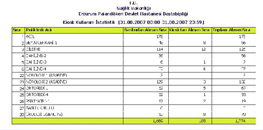Çözüm Kiosk System enables patients to take a queue number for the polyclinic and the doctor that they want to see without needing the help of the people in charge in the desk and to take consideration for their bills from the social security institutions they are member of.
The system enables patients who applied to a health organization to complete registry and approval activities quickly and to get service without waiting in the queue.
By means of Çözüm Kiosk System, all the patients can make appointments without using classical appointment. Taking a queue number, they can go to the polyclinic where they will be examined. Çözüm Kiosk System is being currently used in 30 hospital.
It provides full integration with Appointment System
Çözüm Kiosk System provides full integration with Çözüm Patient Follow-up, Çözüm Appointment via Web, Çözüm Appointment via Phone, Çözüm Appointment via SMS and Çözüm Appointment via WAP Modules.
Provision Operations can be performed.
It enables the provision operations, which are compulsory in our country for the examination registry of the social security institution member patients, to be made without employing human power. Immediate and real time provision obtained and registration activities completed quickly using Çözüm Kiosk System minimizes the time period for the patient to access to the doctor.
The patients whose provision reply was negative get to know that they can not register for examination. If they reply to the provision is positive, the patient can directly go to the related polyclinic or the doctor with the barcode label that indicates the positive provision reply.
The systems prevents the double standards and individual initiatives
The system prevents the patients whose premiums have not been paid to make registrations, the unfair queue forms due to individual initiatives and all types of abuse of rights. If the patient can't get a provision number, in case of the institutions that ask for a provision number, the system doesn't let the patient to select polyclinics and asks the patient to apply to the institution.
Patient rooms can be monitored within the boundaries of authority in a real time basis
If Çözüm Camera System is present in the patient rooms, the patients can be monitored via the Web, within the boundaries of the personal authority. The family members of the patients have the change to watch the images on-line recorded by the cameras positioned in birth rooms, operation rooms, private rooms and similar units.
All users (a father who wants to watch his baby in the incubator, a family member or a doctor that is concerned of the patient in the intense care unit) authorized by the health institutions can monitor a baby and a patient via Kiosk System only by entering the password that is granted to his own name.
It provides a modern vision by means of the interactive advertising devices.
It enables gathering information about the hospital and its administrative structure by means of the interactive advertisement videos and helps the patients in finding the units they are looking for in a shorter period of time via showing the layouts of the polyclinics and the administrative units. Guiding layouts and animations makes it possible for the patients to reach the destination they are heading to without wasting time or asking anyone, especially in big and complex health institutions.
It enables gathering information about the hospital and its administrative structure by means of the interactive advertisement videos and helps the patients in finding the units they are looking for in a shorter period of time via showing the layouts of the polyclinics and the administrative units. Guiding layouts and animations makes it possible for the patients to reach the destination they are heading to without wasting time or asking anyone, especially in big and complex health institutions.
It enables the hospital administration (provided that the person is defined as a System Director) to access the whole automation system and operations (to control the entrance-exit activities of the personnel, to see performance evaluations, to obtain and see reports, stocks, invoices and statistics etc.).
It shortens the time that the patient spends at the hospital.
While enabling the patients to complete registration in a short period of time that the patient spends at the hospital, the system as well improves the service quality making the service periods to be used in a more efficient way.
It is possible to access all sorts of information in the field of health by means of the Kiosk System
It is possible to access all information about the health institution, the CV of the administrative staff and the personnel, the addresses and the telephone numbers of the offices, internal and external telephone numbers, important telephone numbers for the province and the layouts providing contact information for the pharmacies on duty, via the Kiosk System.
In accordance with the demand of the health institution, the system can be used as a web terminal that provides easy access for the patients to the information on various health problems, diseases and hospitals.
It is possible to see whether the health reports, ultrasound reports and test results are ready or not, to get informed of the current status of a patient undergoing an operation, to use the system as a Patient Suggestion Box and to utilize the system during the surveys that will be conducted among the patients or institution personnel.
It provides the right of doctor selection.
In the polyclinic selection interface of the Kiosk System, the patient can see the name of the doctor together with the names of the polyclinics. For the polyclinics in which more than one doctor operates, the patients are able to choose the doctor that they want to see.
Waiting is eliminated by means of the time limiters used regarding the activity periods
Time limiters are applied in the Kiosk System in order to prevent the patients to extend the activity period and lead to delays in the activities of the patients waiting.
Statistical reports can be prepared.
Within the kiosk usage report, it is possible search the queue numbers that the patients got/couldn't get, the patients that got a queue number from the Kiosk and got examined/ but could not get examined for the selected days and time periods, the people who gave wrong answers to the security questions etc. and other searches for service, doctor and user file numbers or activity number.
With the kiosk usage statistics report, queue numbers given on the basis of polyclinic and the desks and kiosks that gave those queue numbers can be listed using a statistical method.
The reminders on the kiosk system warns the patients.
Kiosk screens present reminding information about the selected polyclinic. Various information varying from the description of the physical location of the polyclinic to the documents that the patient should bring along the consult are displayed on the kiosk screen.
It is used to control the entrance and the exit activities of the institution personnel.
The personnel, working in the health institution, lets the card reader (RFID, Barcode) on the kiosk system read the personnel card (PVC card with barcode, magnetic card, mifare card, etc.) granted to make both the entrance and exit activities. Since Çözüm Kiosk System operates with Çözüm Personnel and Employee Module bin an integrated manner, the registrations take place online.
After these activities are held, administrative staff (chief doctor, doctors) can see the list of late comer and early leaver staff and the performance results of these staffs and can conduct performance evaluations in accordance with these results.
Functioning
The barcode on the patient identification card granted by the health institution or the barcode stuck on the health record book is read by the barcode reader and the patient is recognized by the system (Entering the Identification Number is a more preferred practice as the barcode application lost ground).
If the patient does not have any document the barcode of which can be read by the reader, he/she uses the keyboard on right bottom of the screen (enters the file number and then presses ENTER) and starts the entry preocess
After the entry, the system performs the first control and checks whether the patient is registered in the system or not. If no record for the patient is found, the Identification Number is searched in the web site of the Birth Registration office. If the related registry is still not found, the system displays a warning message on the screen
(Wrong Entry Number! Please Type Again!)
If the patient enters the wrong number three times one after the other, the file number of the patient is blocked preventing the patient to continue the processes and a warning message is displayed.
(Your Kiosk access is blocked! Please apply to the information processing department!)
If the entry process is completed successfully, the confirmation page is displayed. Identification Number, File Number, Name and Surname of the patient and the name of the institution is displayed on this new page and the patient is asked to confirm this information.
Operation will be continued for the patient, the information of whom is written above! Do you want to continue? If NO is chosen, the operation is cancelled and and the system resets. If YES answer is clicked, the system opens a new window and guides the patient.
After YES choice, the patient is directed to the window where the security control is held. On this window, one of the private information provided is asked to the patient with the purposes of security and the correct answer is asked to be selected among the four options (The information recorded in the card such as Date/Place of Birth, Parents' name etc.). If the correct answer is not selected, the system returns to the main page and asks the patients to pursue first entrance. If the correct answer is selected, the patient is directed to the next stage, Polyclinic Selection Window.
HAYIR seçeneğine ile işlem iptal edilerek sistem başa dönüyor. EVET seçeneğinde ise sistem yeni ekran açarak hastayı yönlendiriyor.
The patients select the polyclinic that they want to be examined in on the polyclinic selection window. If the doctors will operate during that day are pre-specified, names of the doctors are as well displayed in the polyclinic selection window
The polyclinics with full capacity, the ones who are organized to accept patients only via getting a queue number from the information desk or the polyclinics out of service are displayed passive. If the polyclinic, wanted to be selected, is passive the system does not let the selection. In this case, the GO BACK key can be pressed to end the operation and turn back to the first entry page.
If the patient selects one of the active polyclinics (the system does not let one patient to take two queue numbers for one polyclinic in the same day), the polyclinic information window is displayed. This window, with the name of the polyclinic that the patient wants to apply to, the number of the patients registered during the day and the number of the patients who got examined up to that time. With the help of these notices, the patient learns how much more he has to wait to be examined.
After providing all mentioned information, the patient is asked whether he wants to complete the examination registration and he is asked to confirm the details
Hasta aktif olan polikliniklerden birisini seçerse (aynı gün içinde aynı hastaya aynı poliklinikten sıra numarası almasına sistem izin vermiyor) poliklinik bilgi ekranı görüntüleniyor. Bu ekranda hasta adı başlık yapılarak, muayene olmak istediği poliklinik adı, gün içinde kayıt yapan hasta sayısı şu Bu bildirimle hasta, muayene için daha ne kadar bekleyeceğini öğreniyor.
Do you want to complete the examination registration now ?
If the patient responds no, the operation is ended and the system is reset to the initial entrance window. If the patient responds yes, the provision (bill control) search for the patient whose identification information is gathered, is held for the case of the health institutions that require such provisions. If the respond to the search was negative, the following warning message is displayed.
The institution that you are the member of did not approve the provision.
The system returns to the main page. If the respond is positive, the Identification Number or Name and Surname of the patient and the name of the institution are displayed on the window.
"The provision searching activity is completed successfully."
The patient is directed to the confirmation window. On the confirmation window, Identification Number of File Number, Name and Surname of the Patient and the Name of the Institution is displayed, the patient is asked to confirm
Operation will be continued for the patient the information of whom is written above! Do you want to continue?
is displayed. If the patient enters NO, the system resets; if the patient enters YES, the system opens the final window. Displaying the patient information as header, the final window reports for which polyclinic the patient got which queue number.
As the final step, the examination label is written.
The operation is completed after the patient clicked OKEY key, or via automatic timing system. The information of the operation that became valid after the confirmation is printed with a point-print or thermal printer, as the queue number barcode label.
Kiosk system can be expanded with additional units such as the magnetic information entering units (RFID, barcode reader). Keyboard, mifare card readers. By means of the kiosk system that operates with Çözüm Personnel and Employee System in an integrated manner, the entrance-exit controlling activities in operation rooms and dining halls can be made in a secure and quick way. Since it is structured on an advanced computer system, it covers all advantages and features introduced by the usage of computers.