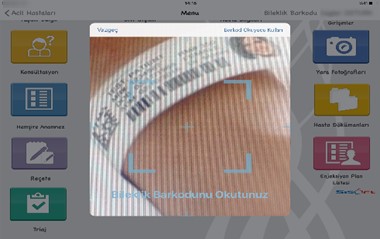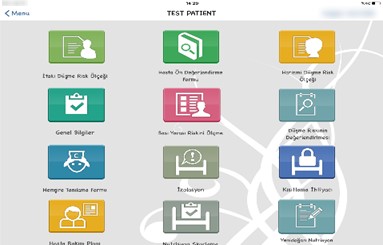Medical Clinic Assistant is a utility application created specially for portable devices. Health personnel entering this application from their portable devices can access many basic forms in SisoHIS and can perform many procedures. Designed using the latest technology, the Medical Clinic Assistant has a user-friendly structure.
Barcode Reader Feature
With the help of the barcode reader within the Medical Clinic Assistant application, the patient's information can be accessed directly with the help of barcode camera in the wristband of the patient.
Make an Examination Request
A medical examination request can be made on a single screen using the Examination Request Form within the Medical Clinical Assistant. The desired examination is saved by selecting from the screen. The saved examination is automatically directed to the relevant department. Examination requests can be easily followed through the application.
Daily Observation Form for Doctors
The physician can save his daily observations for his currently selected patient on a date basis. With the installation of the Medical Clinic Application on portable devices, the doctor saves his observations on the application whenever he wants. Thus, all observations of the doctor about the patient can be saved without loss of information.
Patient Information Can Be Accessed With A Single Button
Patient information can be viewed on the application in detail. Each staff using the Medical Clinic Assistant can access the patient's basic information, physician, hospitalization date, etc. by clicking the Patient Information button within seconds.
Prescriptions Can Be Written Easily
Prescriptions can be easily written via Medical Clinic Assistant. The prescribing physician can select the type of prescription and the related medications on the prescription screen by clicking on the prescription button. Explanations can be added to the prescription through the screen and E-prescriptions can be sent.
Photos of Scars Can Be Taken
With the wound photos feature of the Medical Clinical Assistant, the photograph of a wound can be taken with the camera of the portable device and recorded in the patient's file.
Detailed Screens for Nurses
The nurse anamnesis form within the application is a detailed form designed completely for the use of nurses. The nurses can record the patient's preliminary evaluations on this form. Also, Nutrition Scoring, Newborn Nutrition Scoring, Breastfeeding Observation Form and similar forms can be accessed via Nurse Anamnesis form.
Operation Process Can Be Monitored
The patient can be followed up before and after the operation by using the specially designed Operation Process form to monitor the operation period.
Daily Observation Form for Nurses
The nurse can save daily observations for his/her selected patient on a date basis. Thanks to the fact that the application of Medical Clinical Assistant can be used in portable devices, the nurse saves his/her observations on the application whenever he/she wants. Thus, all observations of the nurse about the patient can be saved without loss of information.
Patient Documents Are Saved and Can Be Accessed Easily via the App
Documents created for the patient using the Patient Documents form can be saved via the Medical Clinical Assistant application and the saved documents are easily accessible.
Display the Operation Requests List
The list of the operation requests can be accessed via the Medical Clinical Assistant application. The user can access the list of all patients who have requested an operation by clicking on the Operation Request List button.
Statistical Data Can Be Viewed
It is possible to view the statistical data of the health institution such as bed condition, radiology data or delegation data in seconds via the application.
Dish Out List
Dish out lists on Medical Clinic Assistant can be displayed in detail. Dish out list can be viewed separately as floor list, room list, patient list, and attendant list.
Personnel Can View All of the Operations
Through the Pending Transactions form of the Medical Clinic Assistant application, the personnel using the application can see all the operations performed or not performed in the report format.